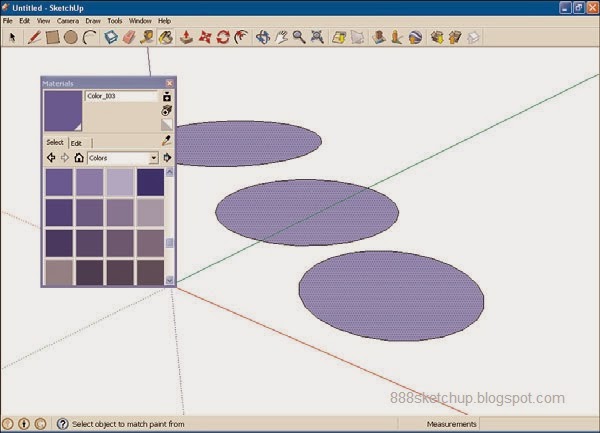Painting Multiple Surfaces at Once
You can paint multiple surfaces at once, which is great if you’re trying to select from among different textures and want to try them all, but don’t want to have to click every surface each time you select a different texture.Here’s how it works:
1. Click the Start Using SketchUp button.
2. Select the Circle tool.
3. Draw three horizontal circles.
4. Select the Select tool in the toolbar.
5. Holding down the Ctrl key (Option key on the Mac), click all three circles to select them.
6. Select the Paint tool in the toolbar.
The materials browser opens.
7. Select the texture collection you want from the textures dropdown list.
8. Select a texture of your liking by clicking it.
9. Click a horizontal circle. When you do, all three circles are painted at the same time, as you see in Figure 7.9.
FIGURE 7.9 Coloring three circles at once.
Now you’re able to paint multiple surfaces at once.
Thanks :
Steven Holzner,
SamsTeachYourself Google SketchUp 8 in 10 Minutes