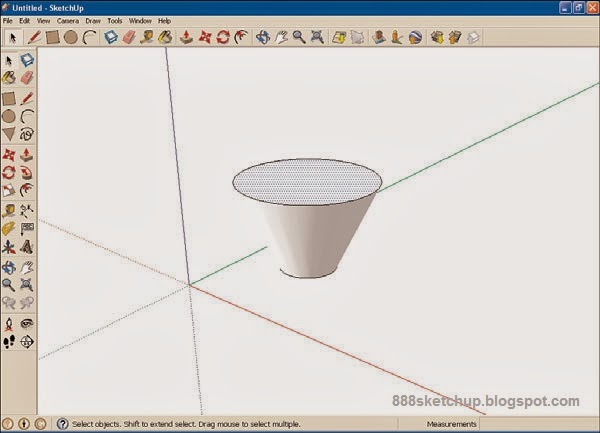Scaling from the Center of Objects
So far, we’ve tapered an object by pulling one edge. But to taper an object more regularly, you should taper from the center of the object. Suppose you started with the cylinder in the previous task but wanted to end up with the funnel shown in Figure 8.16.
FIGURE 8.16 A funnel.
Here’s how to create the funnel:
1. Click the Start Using SketchUp button.
2. Select the Circle tool and draw a horizontal circle.
3. Select the Push/Pull tool in the toolbar and pull the circle up into a cylinder.
4. From the Large Tool Set select the Scale tool (open the Large Tool Set from the View menu if necessary).
5. Click the circle at the top of the cylinder. The circle has sizing handles added to it.
6. Press the Ctrl key. Pressing the Ctrl key makes the Scale tool scale objects from their center, which is what we want in this case.
7. Click and hold the mouse button on a sizing handle.
8. Drag the mouse to stretch the cylinder into the funnel shape.
9. Release the mouse button. When you do, the funnel is fixed in place at its new size, as shown in Figure 8.16.
That lets you scale objects from their center.
Thanks :
Steven Holzner,
SamsTeachYourself Google SketchUp 8 in 10 Minutes